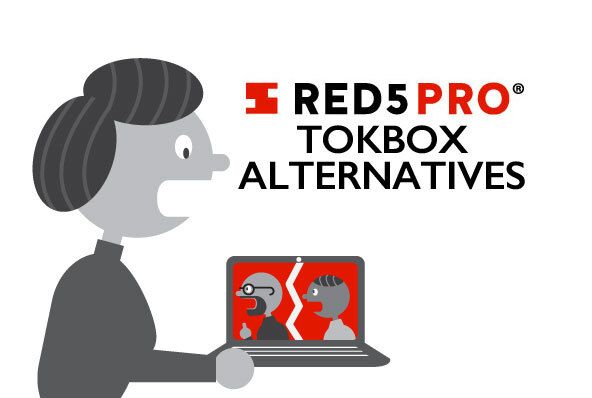Despite the fact that they are one of our competitors, even we will admit that TokBox is a really good platform. They feature a quick setup for plug and play app development and a relatively easy to use interface. Their SDKs are well-built, fully functional, and really good at point-to-point communication. This makes TokBox ideal… Continue reading 10 TokBox Alternatives
Despite the fact that they are one of our competitors, even we will admit that TokBox is a really good platform. They feature a quick setup for plug and play app development and a relatively easy to use interface. Their SDKs are well-built, fully functional, and really good at point-to-point communication. This makes TokBox ideal for establishing POCs for hackathons or to meet an investor deadline.
We should also point out that TokBox was acquired by Vonage, so it’s official name is the “Vonage API”. It’s been two years since the acquisition and people still refer to it as TokBox so we will as well.
However, there are some shortfalls to TokBox as well. Specifically in the area of scaling costs, extra features, and customization potential.
ToxBox’s pricing model charges per stream per minute. This means that as your application becomes more successful, thus gaining more users and consuming more streams, you will be paying more and more for each additional user.
For example, let’s say each day you have 3 broadcasts lasting 30 minutes with 100 subscribers each.
- 100 subscribers x 30 minutes x 3 broadcasts is 9,000 streaming minutes a day.
- 1 day a week for 4 weeks is a total of 180,000 streaming minutes a month.
- First 2,000 minutes is $9.99 meaning 178,000 additional minutes will be charged at 0.0045 per minute.
Grand Total = $810.99 per month
For the same scenario, Red5 Pro with DigitalOcean hosting would cost $427.05 per month. Even without the savings from our annual plan, that’s just about half the price of TokBox.
Furthermore, “advanced” features such as recording and interactive broadcast (which excludes a specific mention of expected latency) come at an additional cost. Not only will you pay more for the interactive broadcast (which excludes a specific mention of expected latency) but anything over 2,000 connections will switch over to CDN delivery. As we’ve covered before, CDNs mean higher latency.
Adding to the scaling difficulties of TokBox is the fact that after 3,000 viewers the platform switches to HLS. Using HLS adds many seconds of latency proving TokBox cannot deliver real-time streaming at scale.
Finally, there is the tradeoff that comes with a simpler install. While it’s faster and easier to get it going that comes at the sacrifice of being fully customizable. If you are looking to expand the functionality or add new features, you may be forced to wait on TokBox’s roadmap rather than implementing it yourself.
When choosing a live streaming provider, you need to take into account many different factors including latency, scalability, functionality, and price. There are many useful TokBox alternatives. Obviously, those of us from Red5 Pro have a good idea of which one you should choose but we certainly encourage you to take a look at all your options. We will discuss the advantages and disadvantages of each platform so you can make the decision for yourself.
In no particular order, we present the leading companies that provide TokBox alternatives:
Wowza
As an established player in the streaming video sector, Wowza has enjoyed a long and fruitful history providing streaming solutions to a large base of customers. This bank of customers enabled them to position themselves as a trusted media provider.
An important factor in Wowza’s growth is their ability to support a variety of ingest types. As such, a large percentage of their clients use Wowza only as an ingest point in their origin server. After taking in a multitude of streaming protocols, the origin then converts the streams for CDN-based delivery. Repackaging streams for CDN delivery is a good use of Wowza’s software.
Those looking to build a mobile app will have to build it from scratch as Wowza has recently declared end of life status for mobile SDKs they used to offer.
The size of Wowza as a large company reflects their ability to put out an accessible product. However, much like a cruise ship making a u-turn, being big can also work against you. Important shifts in the tech sector can come at a relatively high speed. Effectively reacting to those shifts can have a major impact on the future usability and effectiveness of your product.
One such shift came with the introduction of the new Web Standard WebRTC. Despite the fact that Flash is reaching end of life support this year, Wowza has been slow in effectively implementing WebRTC as a highly functional, low latency replacement for browser-based streaming.
The lack of full WebRTC integration and reliance on CDN based video delivery results in Wowza currently suffering from high latency of around 2 seconds at the very lowest. This is nowhere near the sub-500 ms delivery that WebRTC can produce. 2 seconds is far too high for any sort of live, interactive experience.
There is also the very real concern of getting locked-in to their Wowza network with no real way of porting your existing application to a different hosting provider.
Lastly, the customization of such an entrenched product can prove challenging. With a focus on creating a general-purpose platform with basic functionality, custom feature development or even modifications can be hard to implement or receive their support on.
Limelight RTS
Another company with a long history in the live streaming industry is Limelight. Limelight’s RTS (Real-time Live Streaming) platform is a managed solution providing mobile support through SDKs. This makes it fairly straightforward and easy to set up as you don’t have to deal with the server infrastructure. Considering their consistent and reliable content delivery, it is a well-functioning platform.
With their recent introduction of the RTS feature, Limelight has entered the realm of what can be considered true low latency. This gives your streamers the ability to respond to events in real-time and facilitates interactive experiences.
In order to achieve such low latency, Limelight built their RTS platform with Red5 Pro’s software. While the use of Red5 Pro gives Limelight the advantage of low latency streaming under 500 ms, there are still some limitations. Limelight has yet to enable all the current features of Red5 Pro, which limits the full functionality. Further limiting functionality is the fact that Limelight doesn’t allow its customers to deploy their own server-side apps, which means you can only use what they choose to expose.
When it comes to pricing, Limelight does not have transparent pricing on their website. However, there are reports from the live streaming community that they are expensive.
Finally, Limelight is a CDN meaning that their reliable data delivery depends upon a series of fixed data centers. The tech industry is currently shifting over to a cloud-based system in order to increase flexibility. Cloud-based hosting runs counter to Limelight’s CDN model which could present a bigger problem in the future. For a more detailed examination of CDNs, please take a look at this blog post.
ANT Media
ANT Media’s main selling point rests upon providing basic functionality at lower costs. In fact, their non-hosted solution is $49 per server instance. For teams without the expertise and/or time to maintain their own server, they offer a convenient hosted solution. According to ANT’s website, they are able to provide an expected latency of 500 ms or less using WebRTC. While this all sounds good, once you start to scratch the surface you will find some consequential weaknesses.
Right away, there are some scalability issues. Their Large Enterprise Instance hosted package limits you to 8 concurrent broadcasters and 400 HLS (high latency) subscribers. Furthermore, they cap the WebRTC subscriber count at only 300 clients. However, they do offer a Custom Scalable Cloud with a “flexible” number of viewers and publishers.
ANT Media can struggle to stay up to date as well. Like Red5 Pro, ANT Media is built on top of our open-source Red5 software. However, there is a distinctive difference in that our team at Red5 Pro retains control of the open-source Red5 code. As such, when adding stream optimizations and new features, Red5 Pro simultaneously updates the open-source too. This ensures that both systems maintain parity and mesh together seamlessly to minimize any conflicts or regression bugs.
Furthermore, this can have a negative effect on customer service as well due to the fact that they will not be as familiar with the product as Red5 Pro is having built their product from the ground up.
Without directly contributing to Red5, consistent functionality cannot be ensured by ANT Media. More importantly, rather than innovating new features, they can only copy those that our team has already implemented. Without progressive development, this lack of originality results in slow product features and/or updates at best and outright dysfunction at worst. As is often said, “You get what you pay for.”
DACast
Another convenient hosted solution, DACast has an HTML5 player which supports mobile devices and browsers. Another use case they support is VOD with ad-insertion capability.
While supporting both browsers and mobile devices is useful, DACast lacks a native SDK for mobile-specific development. This means that UI and feature performance can suffer.
Though appearing to have mid-level pricing, their variety of pricing plans make comparisons to other platforms a little difficult. Also, you will have to do some of your own math as they only list the per month breakdown of their plans.
DACast is unable to provide low latency due to how it is built. They use CMAF which produces high latency due to the fact that it requires small chunk sizes. In fact, their website states a latency of 10 seconds (although realistically CMAF should be able to get down to 3 seconds or so). As mentioned before, any solution that measures latency in seconds will never qualify as low latency video streaming. More details on the inner workings of CMAF can be found in this blog post.
Millicast
Millicast, led by the outspoken Dr. Alex, is a WebRTC based hosted solution. As such, it combines the convenience of pre-packaged hosting with a low latency of 200-500 milliseconds. This means that you can get smooth streaming performance and real-time interactivity.
However, with more convenience comes higher costs. Completely relying on third party architecture exposes you to a service trap. This is due to the fact that building an application on providers such as Millicast effectively binds you to that service. This will also block you from implementing your own server-side logic including transcoding, custom authentication, and pushing your stream out to other processes. This lack of flexibility confines your product to a pre-built sandbox by hindering customization options. You can avoid this issue by using hosting agnostic solutions, such as Red5 Pro.
Additionally, Millicast is expensive. Their hosting packages include a limited amount of data, surcharging you if you go over.
For example, their “Pro” plan is listed as $2,495 per month with 40,000GB of data included. That’s a good amount of data and considering that it’s hosted and mobile SDKs are included maybe that’s a fair deal.
Now let’s compare that to Red5 Pro. The equivalent Growth Pro plan and mobile SDKs with DigitalOcean hosting would cost $1,238 per month. That’s less than half the cost of Millicast! Plus you can receive additional discounts with Red5 Pro by upgrading to an annual plan.
Mux
Similar to TokBox, Mux offers a serviceable package designed to get a basic streaming application up and running quickly. Their developer-friendly documentation makes it easy for those with basic developer skills to set up a basic streaming video platform regardless of specific video experience.
Their pricing is based on usage as well. They charge for the live encoding of the video in addition to the network bandwidth to perform the delivery of the video. At just $0.07 per minute of video encoding and $0.0013 per minute of video streaming, they are much cheaper than TokBox.
Mux uses an innovative multi-cdn approach which helps optimize delivery to different regions and avoids some of the concern of being locked-in to a specific CDN. However, you are still working within their network so if you need to stream outside of it that is not supported. Also, as it is a CDN network, all the video delivery will be performed through HTTP based protocols. In Mux’s case, they use HLS which results in a very big problem.
Though they may be cheaper, there remains a glaring issue: latency. Mux delivers their video over their own CDN network using HLS which will result in a latency anywhere between 10 – 30 seconds. Even if they are using Low Latency HLS (LHLS) that would still produce a latency of 2 – 5 seconds. This makes interactive live streaming impossible as the delay will be much too high.
Phenix
According to the live streaming community, Phenix is a well-functioning streaming service with reliable performance. One of their best features is a fast time to first frame. However, without any exposed example code, free trials, or live demos it’s hard to verify this. It’s rumored that they are expensive but there is nothing posted on their site to either confirm or deny that claim. If you really want to find out more you will have to contact them. Perhaps with all their secrecy, they can arrange an agent to drop off a dossier at your nearest park bench.
Kurento
Kurento is a solid choice for live WebRTC based streaming. As the only completely open-source solution on this list, it will certainly beat everything else here in regards to price. Keep in mind though that, just as convenience has a price, so too does a completely free, diy platform. In other words, it is entirely up to you to implement a functioning solution. Kurento will definitely provide a good backbone given you know how to effectively use it.
There are other open-source WebRTC options available as well like Media Soup, Janus, and Jitsi. While these others certainly work well, Kurento is the best known and most widely used of the many WebRTC based media servers.
Red5 Pro
As our tagline states, we provide live streams to millions of concurrent users with milliseconds of latency. Like others in this list, we use WebRTC to deliver sub 500 milliseconds of end to end latency. What separates us from everyone else is that we can further extend that real-time latency to millions of concurrent connections. Furthermore, our hosting agnostic solution leverages cloud providers thus avoiding any lock-in concerns which gives you a great degree of flexibility over your back-end architecture. With full-featured SDKs for iOS, Android and soon Linux, you can get the same performance with mobile devices.
As a highly customizable solution, there may be some additional configurations to get everything working as needed, but we’ve been told that our documentation is pretty useful for addressing that. Our knowledgeable and responsive technical support helps ensure that you can make the most of our software.
Though we don’t currently provide a hosted solution, we are working on one so keep an eye out for a future announcement about that. Those looking for a hosted solution right now, we also offer an Enterprise Plan where we can set up and manage your account for you. That way you still have the flexibility and security of running your own servers without having to do any additional maintenance.
To explore everything we can do check-out our ultra low latency video streaming demo and sign-up for a 30-day free trial.
Of course, if you think we’re leaving something out (or are just plain wrong), please let us know! Send an email to info@red5.net or schedule a call. We are always looking to improve.