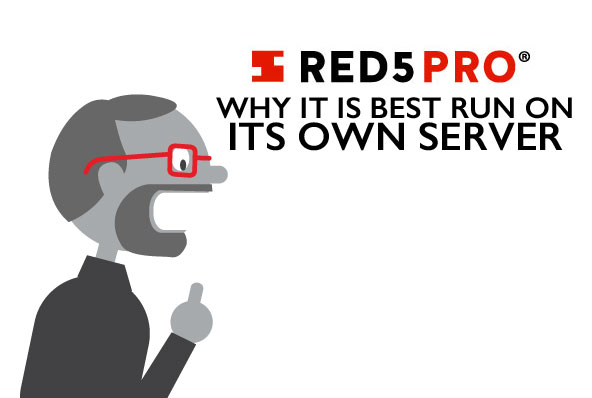We’ve all done it: tried helping someone only to make things worse. As the old saying goes, “Too many cooks in the kitchen spoil the broth”. When a bunch of people are working on the same thing, all those little tweaks and adjustments can add up to disaster. This is especially true when it comes… Continue reading Why Red5 Pro is Best Run on its Own Server
We’ve all done it: tried helping someone only to make things worse. As the old saying goes, “Too many cooks in the kitchen spoil the broth”. When a bunch of people are working on the same thing, all those little tweaks and adjustments can add up to disaster.
This is especially true when it comes to programming. All it takes is one bumbling developer haplessly making changes and the whole project suffers. That particular person (Bill, I know you’re reading this) committing changes directly to the master branch (again) causes enough conflicts, but there are additional non-human factors that can cause headaches too.
As we all know, the smallest details can cause the biggest problems. With Red5 Pro in particular, another program may block a required port. On top of that, there’s the simple fact that streaming audio and video is CPU and memory intensive. You can’t have two programs fighting each other over a limited resource. For the best results, you really need a dedicated system for running Red5 Pro.
For this very reason, we recommend that you run Red5 Pro on its own server. It will run better and conflict free. While our team would love to hear from you, troubleshooting conflicts like this aren’t fun for anyone so let’s just keep things separated. It will be best all those involved, Bill included. Don’t be like Bill, let us know how we can help! info@red5.net